WooCommerce Configuration
How to set up Ammer Pay plugin in WooCommerce
The first step in setting up your new plugin is to add it to your site.
Step 1: How to add WooCommerce plugin to WordPress
Step 1: How to add WooCommerce plugin to WordPress
- Go to your WordPress console
- Next, choose the Plugins section
3. Find WooCommerce plugin in the store, install it and activate it
- Next, you need to get our plugin and add it to WordPress
Step 2: How to get the Ammer Pay plugin and configure it
- Go to merchants.ammer.io
- Go to Locations page
- Create a Location or select an existing
- Open the Location details and click Add payment channel
5. Select Channel Type: eCommerce and Payment Plugin: wooCommerce and set up all the required information
6. After creating the payment channel, you will see the configuration screen for the plugin
Step 3: How to add Ammer Pay plugin to WordPress
- Download plugin from previous step
- Go to your WordPress console
- Next, choose the Plugins section and click Upload Plugin
4. Upload the archive you downloaded and activate it
5. Next go to WooCommerce section -> Payments and click Manage
5. Next go to WooCommerce section -> Payments and click Manage
6. On the screen that opens enter the data from the configuration that you have got previously and save changes
Ammer Pay documentation
Useful information for merchants
Follow us
© 2025 Ammer Pay



